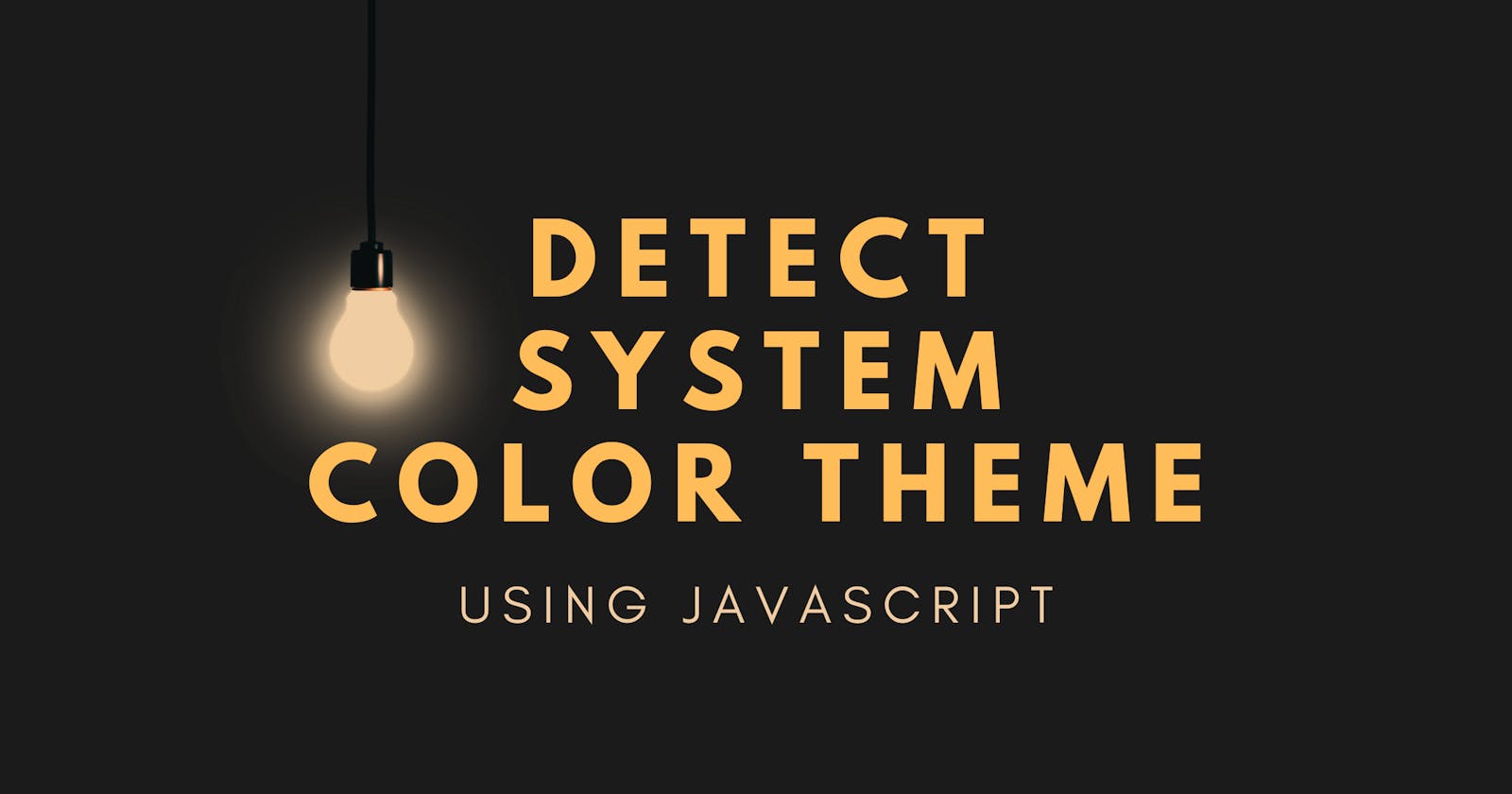Few days back I was wondering how to know if the system theme is dark or light in web using JavaScript and I found a way to detect that.
In this article, I will share the implementation that I used to check the system theme.
We will use the method
matchMedia()provided by the browser's window interface.matchMediamethod expects amediaQueryStringas a parameter and it will return aMediaQueryListobject.MediaQueryListobject will have a property calledmatchesof Boolean data type.
Code
if (window.matchMedia('(prefers-color-scheme: dark)').matches) {
// Dark Mode
}
prefers-color-scheme is a CSS media feature used to detect the system color theme.
We can also have a listener, if user changes the theme in-between.
window
.matchMedia("(prefers-color-scheme: dark)")
.addEventListener("change", (event) => {
const theme = event.matches ? "dark" : "light";
});
Let me know in the comments if you are aware of any other way to detect the system theme in web.
Thank you for reading 🙏
If you enjoyed this article or found it helpful, give it a thumbs-up 👍
Feel free to connect 👋